Effective website navigation is a crucial aspect of web design. A well-designed navigation not only guides users through your website effortlessly but also enhances their overall experience, making it easier for them to find what they're looking for. In this article, we’ll explore nine different types of website navigation, detailing their characteristics, strengths, and best-use scenarios.
1. Static Navigation
Characteristics:
- Fixed or Floating Display: Static navigation bars can either remain fixed in place or stay at the top or side of the page, ensuring constant visibility as users scroll through the content.
- Consistency: This type of navigation provides a consistent, always-visible menu that users can access from anywhere on the page.
- Minimal Interaction: Static navigation requires no interaction to reveal options, making it straightforward and accessible.
Best Use:
Static navigation is ideal for straightforward websites that need to provide constant access to key links without overwhelming users with complexity. It is especially effective on less content-heavy pages where users require immediate and consistent navigation throughout their browsing experience.

2. Dropdown Menu
Characteristics:
- Compact Design: Dropdown menus are more compact than mega menus and usually list a few subcategories or options when a user hovers over or clicks on a main navigation item.
- Simple Hierarchy: They offer a straightforward way to organize content without overwhelming the user.
- Commonly Used: Dropdown menus are one of the most popular forms of navigation due to their simplicity and ease of implementation.
Best Use:
Dropdown menus work well for websites with a moderate amount of content, such as company websites, portfolios, and blogs. They’re effective when there’s a need to present additional navigation options without cluttering the main interface.

3. Mega Menu
Characteristics:
- Extensive Menu Options: A mega menu is a large, dropdown-style menu that can display multiple levels of navigation. It’s typically used on websites with a lot of content or complex information architecture.
- Visual Organization: Mega menus often include categories, subcategories, and even images or icons to help users visually navigate the options.
- Hover or Click Activation: Similarly to the dropdown, the mage menus can be activated by hovering over or clicking on a main navigation item.
Best Use:
Mega menus are ideal for e-commerce sites, news portals, tech websites, or any website that requires users to access a wide variety of categories quickly. They help avoid clutter while still providing a comprehensive navigation experience.
For some stunning examples of well-designed mega menus, check out our collection here: Mega Menu Examples.

4. Sidebar Navigation
Characteristics:
- Vertical Layout: Sidebar navigation is typically positioned on the left or right side of a webpage, providing vertical links to different sections of the site.
- Space-Efficient: It uses the side of the page, leaving more space for content in the main area.
- Expandable: Sidebars can include dropdowns or collapsible menus to manage more extensive lists of links without overwhelming the user.
Best Use:
Sidebar navigation is often used on blogs, forums, and dashboard interfaces where there’s a need to navigate between various categories or sections without disrupting the content flow.

5. Full-Screen Navigation
Characteristics:
- Immersive Experience: Full-screen navigation takes over the entire screen, providing an immersive and focused navigation experience.
- Minimalist Design: Often used in minimalist designs where the main content is hidden until the user interacts with the navigation.
- Enhanced Engagement: By focusing the user’s attention solely on navigation, it can lead to more deliberate and thoughtful interaction.
Best Use:
Full-screen navigation is suitable for portfolio sites, magazines, creative agencies, and websites aiming for a highly visual, modern aesthetic. It’s particularly effective in creating a strong first impression.

6. Search Bar Navigation
Characteristics:
- Direct Access: A search bar allows users to directly input keywords to find specific content on a website.
- Essential for Large Sites: This type of navigation is particularly valuable for large websites where extensive menus might be cumbersome. It is commonly used in tech company documentation and other content-rich sites to streamline the search process and enhance user experience.
- Instant Results: Some search bars include features like autocomplete or instant search results, enhancing user efficiency.
Best Use:
Search bar navigation is crucial for large e-commerce sites, blogs, documentations and knowledge bases. It’s an essential tool when users are looking for specific information and don’t want to navigate through menus.

7. Announcement Bar Navigation
Characteristics:
- Highlight Important Information: An announcement bar is typically placed at the top of a website to draw attention to important news, promotions, or updates.
- Temporary or Persistent: It can be a temporary feature or persist across the site until dismissed by the user.
- Clickable Links: Often includes a call-to-action link or button that directs users to a specific page.
Best Use:
Announcement bars are ideal for e-commerce sites, event pages, or any website that needs to highlight timely information, such as sales, product launches, or important updates.

8. Progress Bar Navigation
Characteristics:
- Guided Experience: Progress bar navigation visually indicates how far a user has progressed through a series of steps, such as in a checkout process, onboarding or a multi-step form.
- Encourages Completion: The visual feedback can motivate users to complete a process by showing them how much is left.
- Clear Structure: It helps users understand where they are within a process and what steps are coming next.
Best Use:
Progress bars are ideal for e-commerce checkout processes, online surveys, and any task-oriented website where users need to complete multiple steps. They enhance usability by providing a clear path to completion.
.avif)
Conclusion
Choosing the right type of navigation for your website depends on your content, audience, and overall design goals. Each navigation style has its strengths and best-use scenarios, and understanding these can help you create a seamless, user-friendly experience. Whether you opt for the simplicity of a static menu or the complexity of a mega menu, ensuring that your navigation is intuitive and accessible should always be a top priority.











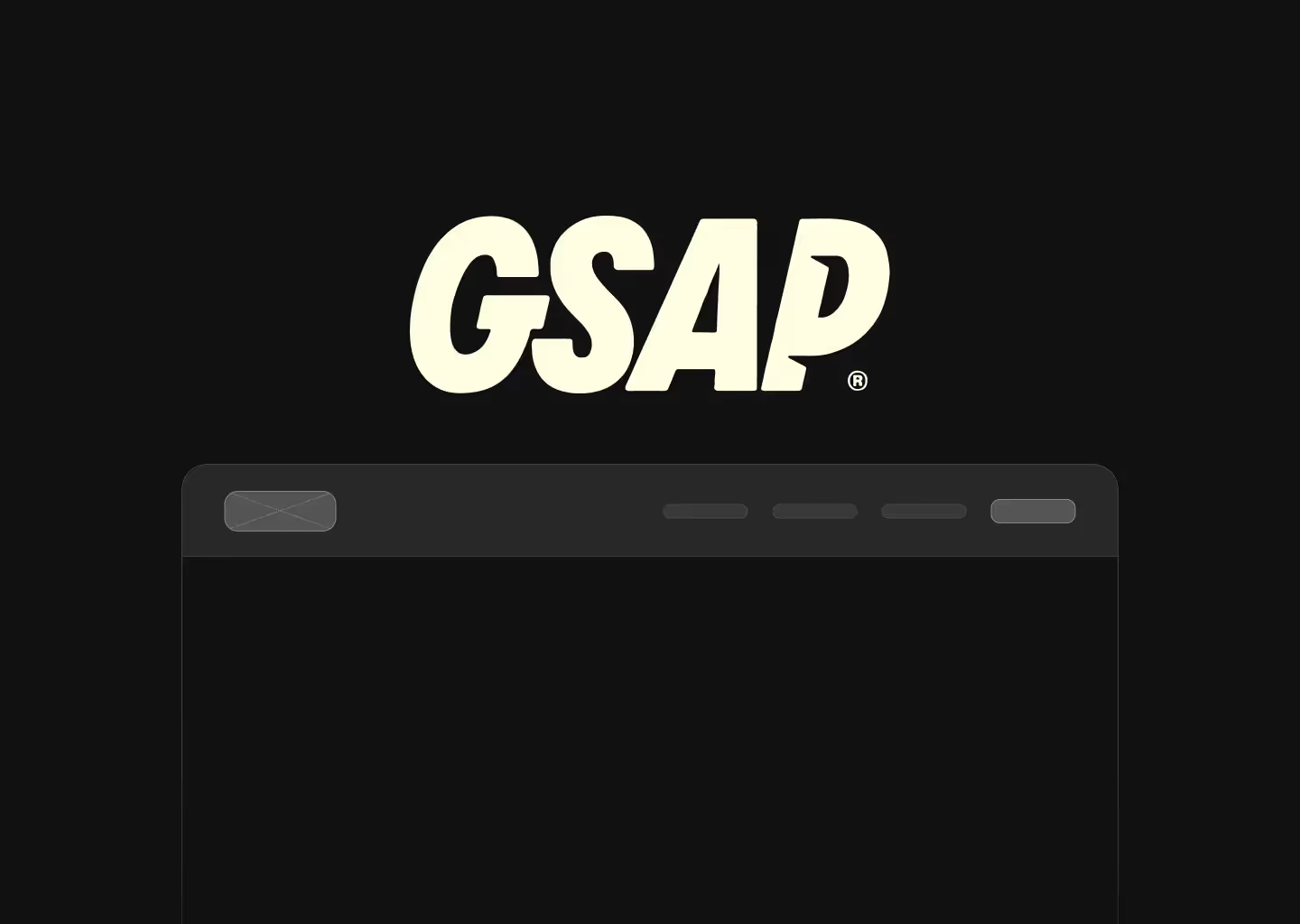
.png)